Immich Integration
GeoPulse supports integration with your Immich server, allowing you to see your personal photos directly on the Timeline map, aligned with your GPS history.
🔧 Configuration
You can set up Immich integration from your Profile → Immich tab (/app/profile).
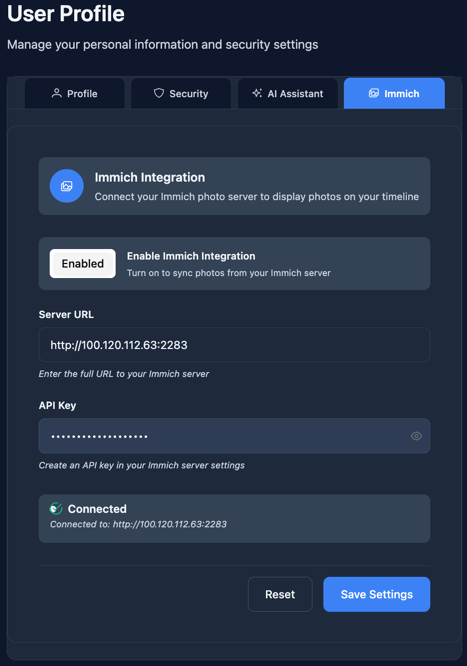
Available settings:
- Enable Immich Integration — turn the feature on or off.
- Immich Server URL — the full URL of your Immich instance (must be accessible from your GeoPulse server).
- API Key — the API key you generated in Immich for authentication.
Once you provide the Immich URL and API Key, GeoPulse will automatically test the connection and display the status.
🗺️ Using Immich on the Timeline
When Immich integration is enabled and properly configured:
- A new camera icon button appears on the Timeline page.
- By enabling this button, GeoPulse fetches available images from Immich that match the current Timeline timeframe.
- The fetched photos are shown as icons on the map.
You can click any photo icon to:
- View the associated image directly within GeoPulse.
- Optionally download the original photo from your Immich server.
💾 Notes
- GeoPulse only requests image metadata and thumbnails within the selected timeline range to optimize performance.
- Original photos remain hosted on your Immich server — GeoPulse does not store or copy them.